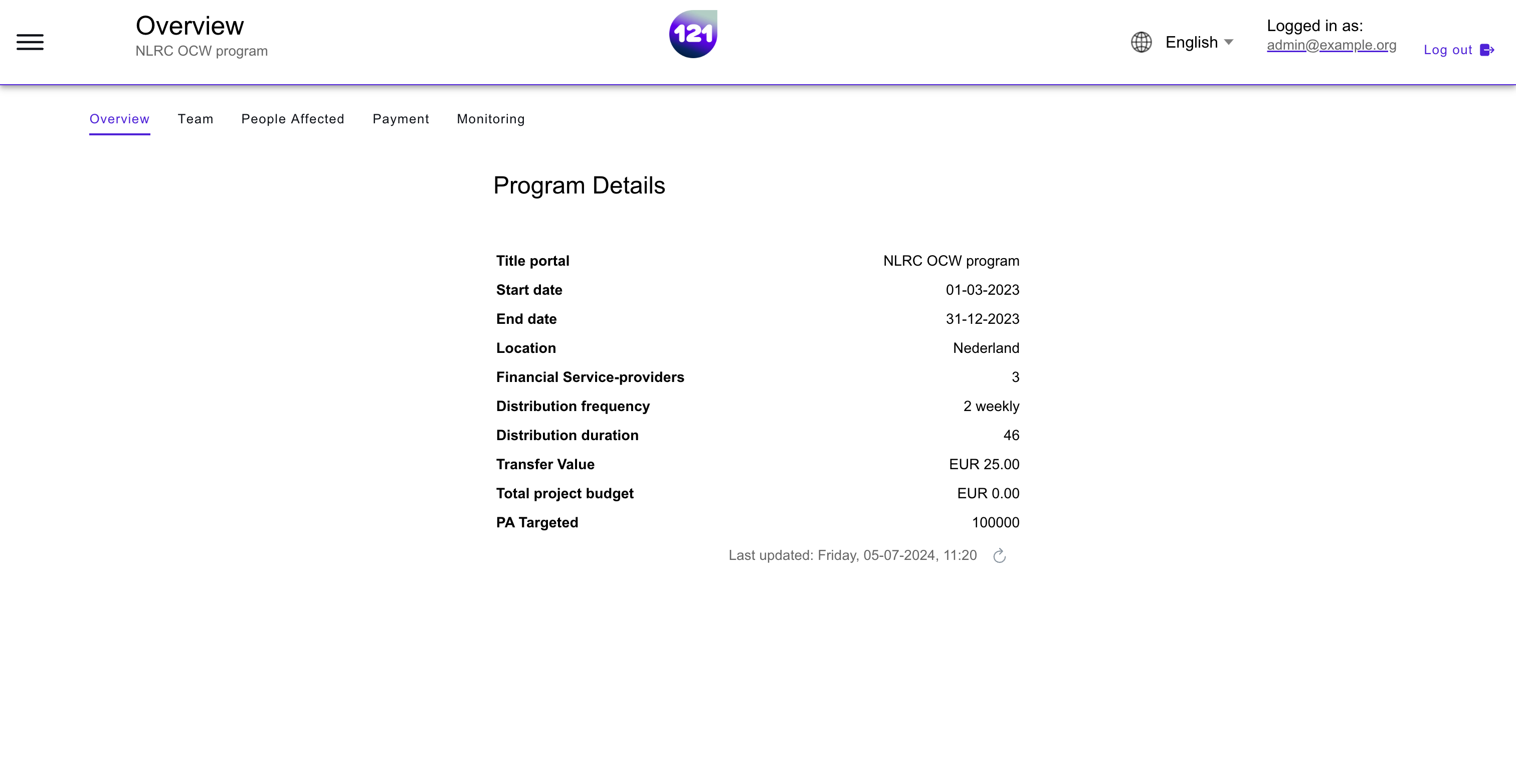Read & Change Program Design
This section explains
How to read and change the metrics in the Program Design.
Read the Program Details metrics¶
The Program Details metrics translates your program requirements. The details provide the main information about the duration and location of your program, budget, targeted People Affected, cash aid delivery and distribution frequencies. Each of your active programs may show different metrics in the table below.
| Type | Description |
|---|---|
| Title Portal | Title of the program. For instance, "Multipurpose Cash" or "Joint-Response" |
| Start and End date | Information about the start and the end of your cash program |
| Location | Country or region in which the program takes place |
| Financial Service Provider (FSP) | Number of FSP integrated or registered in your instance |
| Distribution Frequency | Frequency of payment emission (daily, weekly, monthly, quarterly, yearly) |
| Distribution Duration | Number of payment rounds that will be issued over the program duration |
| Transfer Value | Number of FSP integrated or registered in your instance |
| Total Project Budget | Number of FSP integrated or registered in your instance |
| PA targeted | Total number of beneficiaries that are targeted by this program |
| Last updated + Date | Date and Time for the last update of the table |
Change the Program Details metrics¶
When setting up your instance, our team will request you to share your program details. These metrics can be adjusted depending on your program requirements, and along the duration of the program. For instance, the dates, frequency and duration can sometimes change while your program is running.
Updating your metrics
Currently it is not possible to perform any actions in the Program Design or change these metrics yourself. Please contact the 121 support team to help you with this.
Need further assistance? Contact your dedicated Account Manager or reach our support team via email.