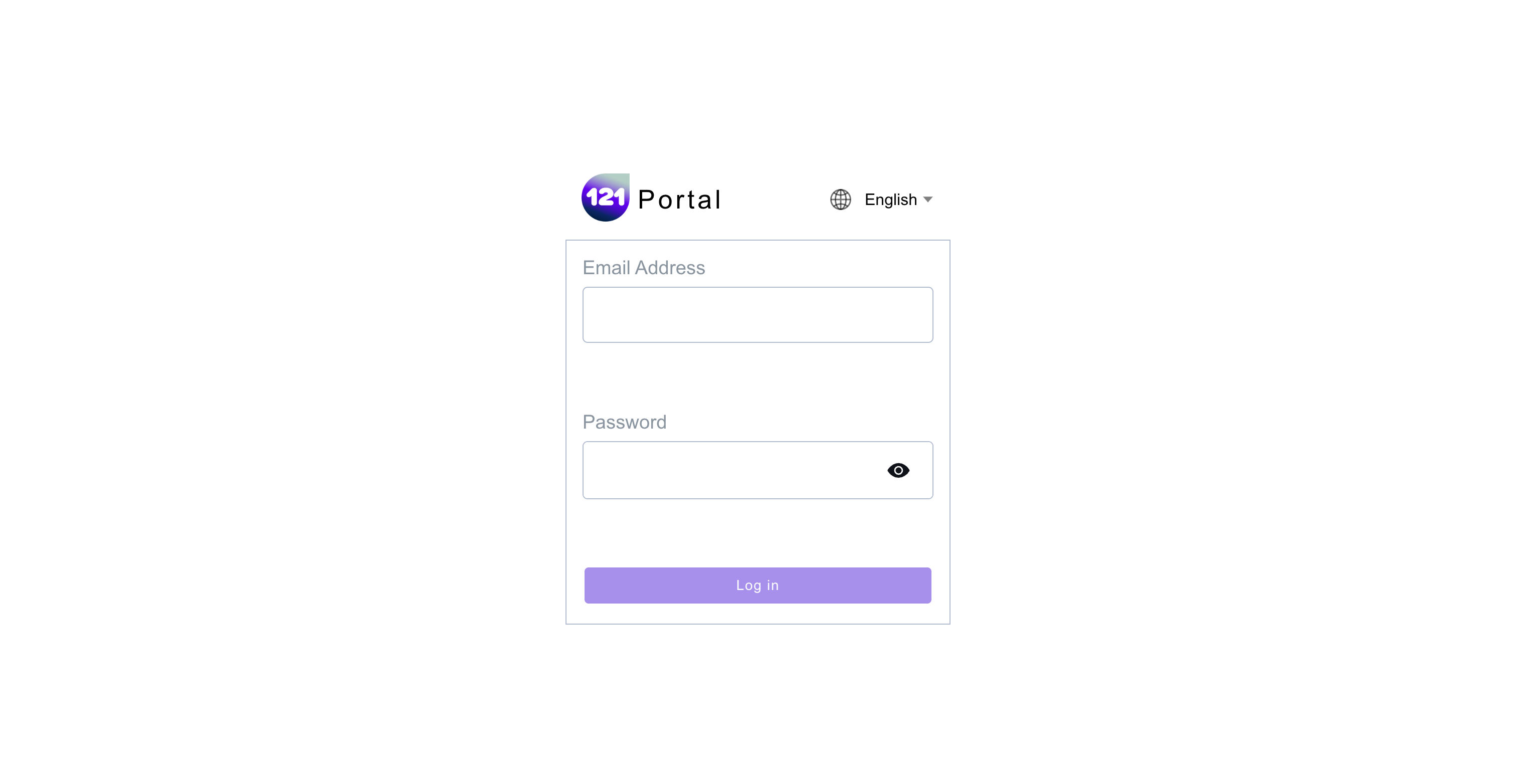Change Language
This section explains
How to change your instance language
Change the language¶
You can change the language of the 121 Platform for yourself by clicking on the language switcher. The language will be changed for your account only. English, French, Spanish, Dutch and Arabic languages are available. If you use Arabic per default, the language switcher is on the left.
Change the language before logging in to the 121 Platform:
At login, click on the current language in the top right corner of the login section. Select your preferred language.
Change the language when already logged in to the 121 Platform:
Once logged in, click on the current language in the top right corner of the screen. Select your preferred language.
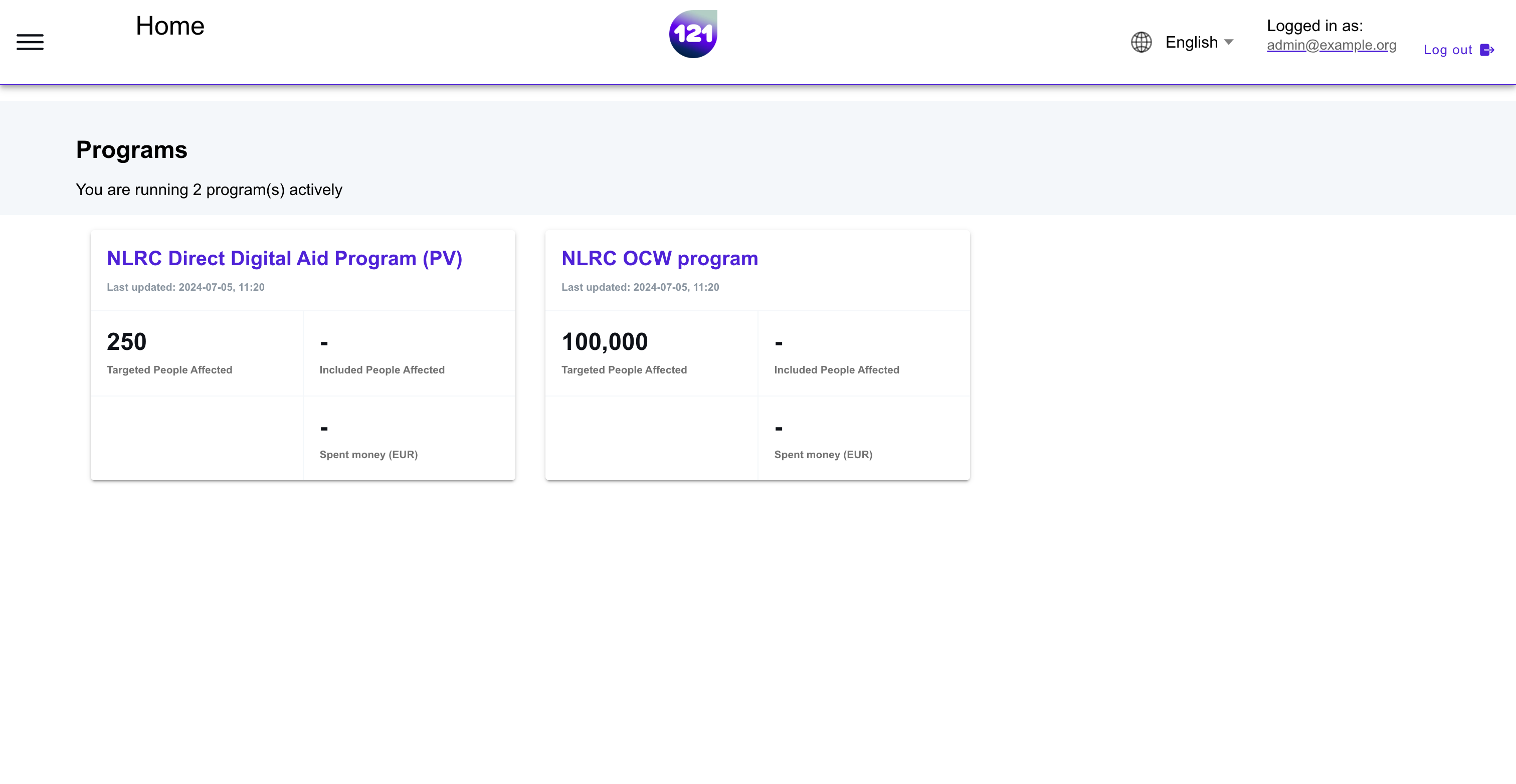
Need further assistance? Contact your dedicated Account Manager or reach our support team via email.