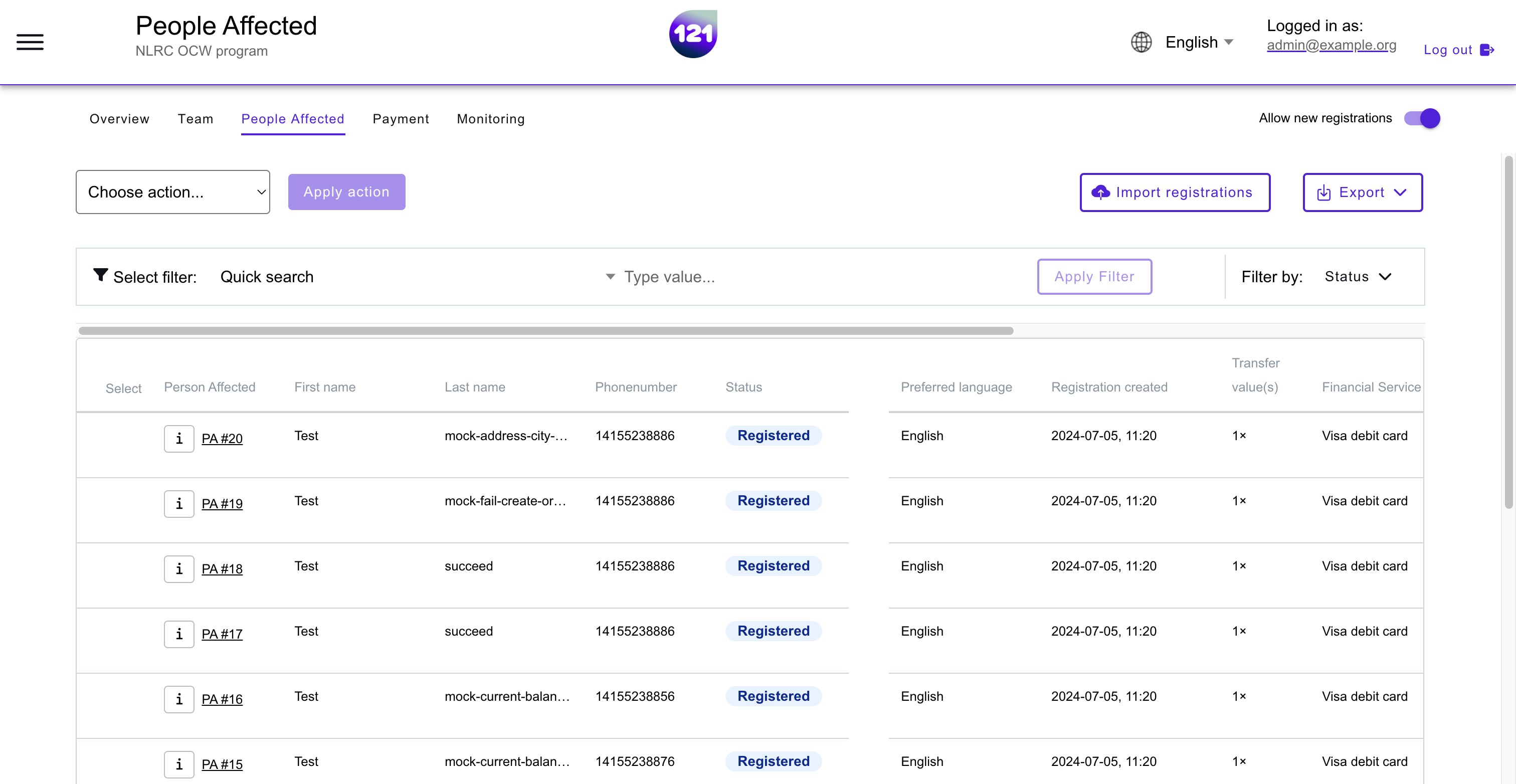People Affected page
The People Affected page lets you review and, if necessary, update the registered Beneficiaries' details before including them in the program to start receiving cash assistance. Note that Beneficiaries are referred to as People Affected (PA) in the 121 Platform.
Overview of registered PA¶
Oversee all registered People Affected (beneficiaries). The initial status for the PAs is shown as Registered and will remain as it until the CVA manager / officer include (included) into, or decline (declined) the PA from the program.
Import a registration list¶
Registration of PAs in the 121 Platform can be done in two ways:
- Automatically, by integrating your registration with your KOBO form, or equivalent registration form with the 121 Platform to directly upload your registrations. Learn more on the automatic import of registration page
- Manually, by importing a registration list from an excel file (.CSV format). Learn more on the registration import list page
Review and update the status of registered PAs¶
Your SOPs may include reviewing the beneficiaries' details before validating and including the beneficiary in the program. Follow the instructions on how to:
- Review, edit and validate details in PA profile
- Deduplicate your registration list in 121 platform
- Include a PA in a program
- Decline a PA from a program
Deduplicate registration¶
Check for duplicates in the registration list before including the People Affected in your program. This validation process prevents double payments and reduces fraud risks so we strongly recommend including deduplication in your validation process.
Follow the instructions on the Deduplication page
Who can perform actions on this page ?
Program Manager, CVA Officer and CVA Manager can perform actions and view this page.
Additional users may only have View permissions on this page. Learn more about Users & Roles
Need further assistance? Contact your dedicated Account Manager or reach our support team via email.