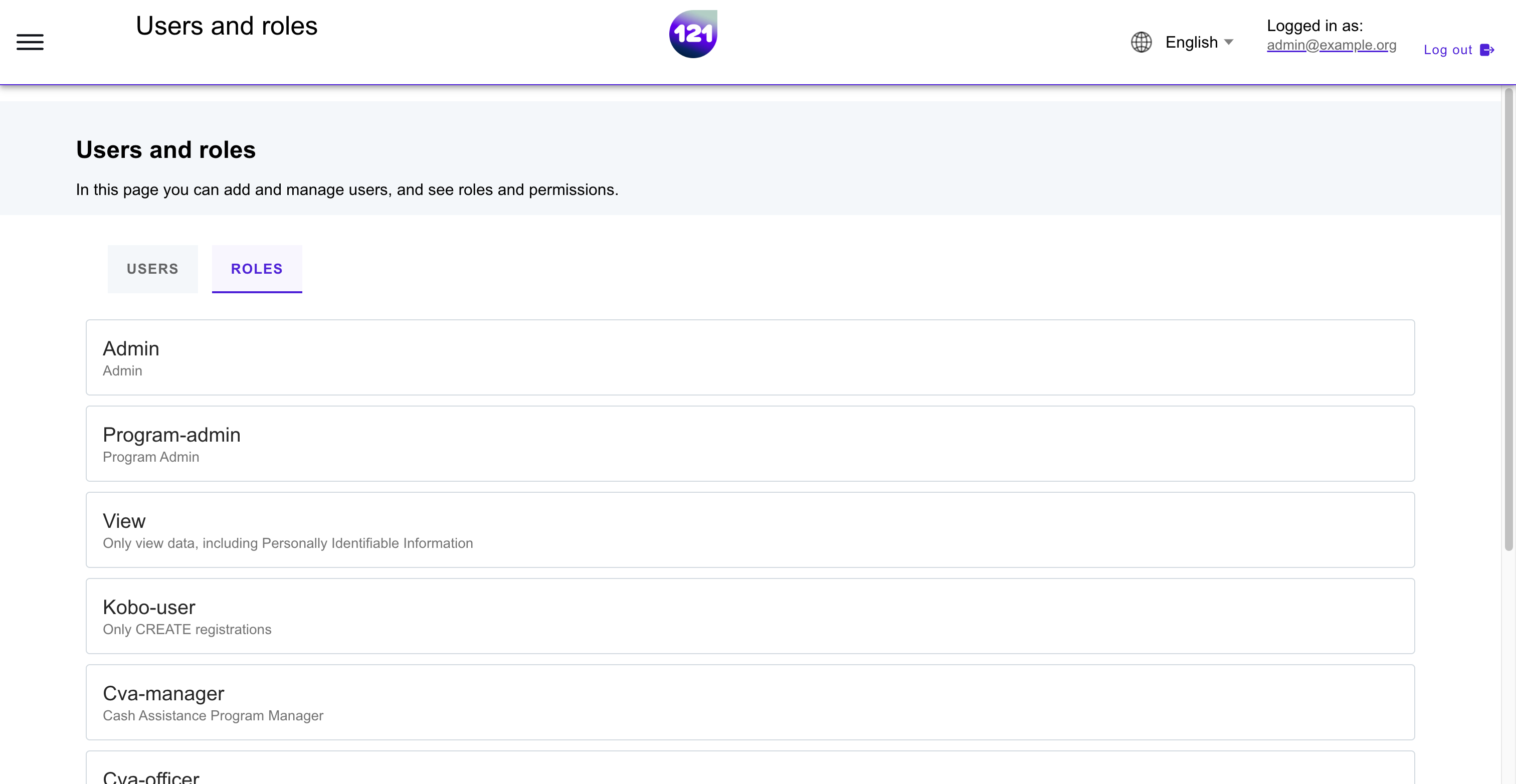Users page
This section explains
Overview of registered users and roles into 121 platform
The users page provides the list of registered user accounts and available roles in your 121 platform.
Roles and Users page¶
Admin users only can access the Users page; have an overview of both roles and users registered in the 121 platform.
- In Home page, Click on the menu icon () on the top left.
- Select Users.
- The left tab Users shows the list of registered users in your instance.
- The right tab Roles shows the list of available roles in your instance.
Standard 121 user roles¶
No single user can take all actions in the 121 platform. The 121 platform follows role-based segregation of duties, which improves task accountability. For example, users with a CVA profile will not be able to make payments but are able to make updates to beneficiary data. Users with a finance profile can make payments, but are not able to update beneficiaries’ personal information. The following standard roles are configured in the 121 platform.
| Type | Description |
|---|---|
| Program Admin | Program Administrator, responsible for overall program management |
| Finance Officer | Officer for Finance operations |
| Finance Manager | Manager for Finance operations, payment instructions |
| CVA Officer | Officer for Cash and Voucher Assistance |
| CVA Manager | Manager for Cash and Voucher Assistance |
| View | Portal Users who are allowed to view only and cannot perform actions |
Additional roles
Additional roles can be configured based on request. Contact your dedicated Account Manager reach out to our support team via email.
Permissions
Find a description of role-based permissions on this page.
Need further assistance? Contact your dedicated Account Manager or reach our support team via email.